This guide shows you how to handle page not found (404) errors in Content Studio and how to configure a custom page that displays an error message. Handling 404 errors on a Content Studio site requires editing settings in both Content Studio and Internet Information Services (IIS).
Configuring Content Studio
- Log in to Content Studio admin.
- Create a New Category.
For example: in Admin/Moduler create category Custom errors. - Right click -> New Document. This page will be displayed when 404 error occurs.
- Right click the newly created category (Custom errors), check use start document and set the id of the new document in the box.
- Next CS is configured to redirect to the created document if 404 occures, however
this only applies to aspx pages (Next section covers setting up
IIS to handle directories and other file types)
Right click the site root, click properties. Under advanced settings and actions, click settings. - Find site.DocNotFoundId. Click Edit and enter the id of the newly
created document. Click Save.
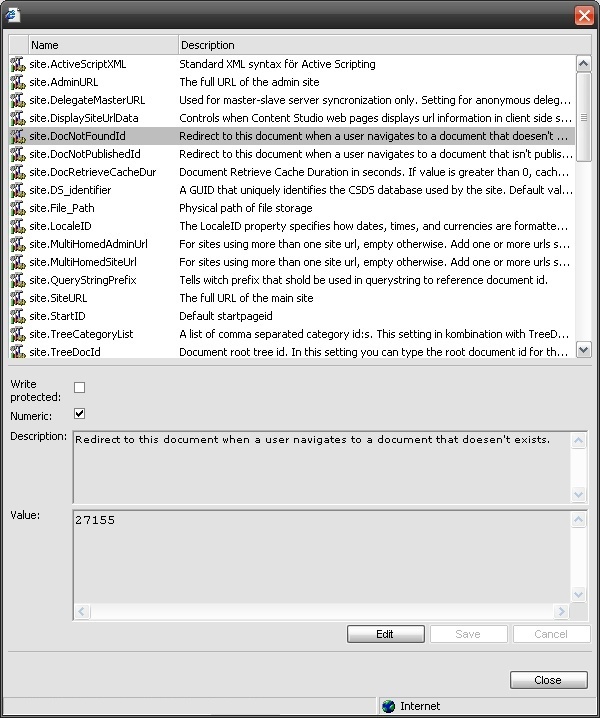
Configuring IIS
- Go to Control Panel/Administration tools/.
Open Internet Information Services (IIS6) Manager. - Right click appropriate web site (under web sites), click properties.
- Click the Custom Errors tab, locate HTTP error 404 and click Edit.
Enter path to the category created in the previous section.
Example: /Admin/Moduler/Custom errors
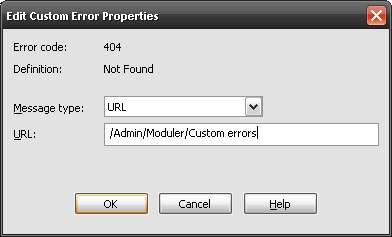
404 errors will now be redirected to /Admin/Moduler/Custom errors, which
in turn will redirect to the above specified document id. IIS passes the requested
url - that was not accessible - in an empty querystring so that it can be read in
code.
Example:
A request to http://www.teknikhuset.se/test
is redirected to
http://www.teknikhuset.se/default.aspx?=404%3bhttp%3a%2f%2fwww.teknikhuset.se%3a80%2ftest&di=27155&cid=566&type=C
Reading the empty querystring results in:
404;http://www.teknikhuset.se:80/test
The following example reads the empty querystring and prints an error message.
try
{
string url = Request.QueryString[""];
Label1.Text = "The page you requested is not accessible: " + url.Split(';')[1];
}
catch
{
Label1.Text = "";
}
Try
Dim url as string = Request.QueryString("")
Label1.Text = "The page you requested is not accessible: " & url.Split(";"c)(1)
Catch
Label1.Text = ""
End Try
This was a very simple example, of course one could think of more advanced applications, for example performing a filter query against an EPT category - searching for the string entered after / and redirecting if anything is found.